MTGA ERROR LOG GUIDE
Posted by Gray Viking Games on

Occasionally we have players reach out asking if there is an easy way for them to determine what MTG Arena codes they have redeemed in the past. The short answer is no, there is no easy way. However, we have identified a method to at least determine why a code is failing to redeem. We will outline the steps for PC MTGA players here.
Update Options
First head up to options and select "Account"

Then ensure the "Detailed Logs" Checkmark is selected

These two steps will update the MTGA client to save error log files on your local machine.
Redeem Code
If you are not familiar with how to redeem codes, its simple enough. Head up to the Store and enter (or copy and paste) your code into the "Redeem Code" Box. If the code does not work you will see an error message like this:
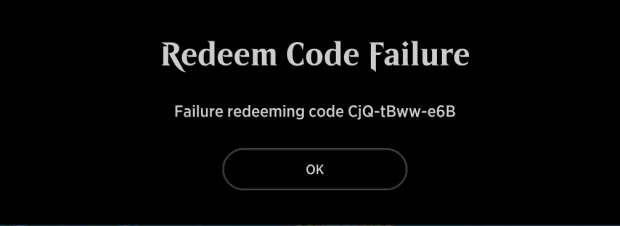
Note, it does not tell you why the code failed, only that it could not redeem it. This is where the error log can come in handy!
Review Error Log
Next step is to head to the folder on your PC where you have installed the game. The folder location path will look something like this:
C:\Program Files\Wizards of the Coast\MTGA\MTGA_Data\Logs\Logs
Open up the most recent Log file and look for the following entries:

Note the error reason here is more descriptive. "ACCOUNT ALREADY REDEEMED" is letting you know you have reached your account limit on that code. If the code is "NOT FOUND" you know that you (or we) typed it in wrong as the system could not find a valid matching code. If the error message is "OFFER EXPIRED" the code is no longer able to be redeemed.
Hopefully these steps will save you a bit of time waiting to hear back from WOTC support about MTGA codes!
